MyChart Paperless Billing Frequently Asked Questions
Frequently Asked Questions
EvergreenHealth's MyChart is moving to paperless billing. Beginning in August of 2024, MyChart users will no longer receive paper statements in the mail. This process is automatic. If you are interested in continuing to receive paper statements, you will need to log into MyChart and take action (instructions are below).
What does it mean when we say "paperless statements" or "paperless billing"?
Once enrolled in paperless billing, statements will be sent digitally via MyChart (no longer via mail) for MyChart users who are the guarantor* of an account(s). If you prefer paper statements, you can easily log in to MyChart and change your preference to paper statements.
*Guarantor is the person or entity responsible for paying the balance of an account.
Back to top
How do I opt back in to paper statements?
In MyChart, under the "Billing" tab, select "Billing Account Summary." From there, click on the "Cancel Paperless Billing" hyperlink. A validation page will appear – click on the "Receive Paper Statements" button to begin receiving paper statements. (On the mobile app, this can be done under the Billing tile.)
Back to top
When will paperless billing begin?
Paperless billing will begin for MyChart users in August of 2024.
Back to top
With paperless statements, how will I be notified that I have a statement available?
You will be notified of new statements via email and/or text based on your MyChart notification preferences. You can always update your notification setting on the MyChart app or website:
Back to top
Where can I view my paperless statement online?
All statements will be available in your MyChart account:
- Under Menu locate the "Billing" section
- Select "Billing Summary"
- Select "View balance details"
- Select the "Communications" tab to view the most recent statement
- Click the "Show all statements" hyperlink to view all statements
Back to top
I like the idea of paperless, but sometimes I want a printout of my statement. Can I print my statements and receipts from MyChart?
You are able to print any and all statements and receipts from MyChart. Simply follow the instructions above for viewing your statements. After clicking on "View" or "View (PDF)," a PDF will open. Simply print as you would any PDF. (The printer icon will likely be in the top right of your PDF screen.)
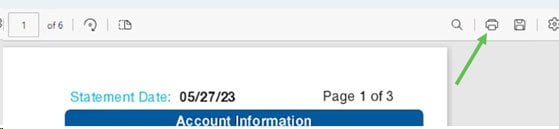
Back to top
Will all my medical bills be paperless?
There are certain services for which EvergreenHealth contracts with outside groups to provide. For those types of services, you will continue to receive paper statements. These include (but are not limited to): RADIA, Outreach Lab, external providers, Cellnetix, Evergreen Emergency Services, Matrix Anesthesia, Northwest Ambulance, and Fred Hutchinson Cancer Center. A full list of bills you might receive from other providers may be found here.
Back to top
My children and/or parents have accounts, but I am responsible for their bills. Will they receive statements, or will they come to me?
If your child is under 18 and you are responsible for their account, you will receive the statement via MyChart paperless billing. Anyone 18 and over will be sent their statements directly unless you are considered the guarantor or are the power of attorney for those accounts.
Back to top
Why would I still receive a paper statement for hospital or clinic visits?
If we have not received payment after several electronic statements have been sent, we will send you a final statement notice in the mail before your account is transferred to a collection agency.
Back to top
Am I required to have a MyChart account to go paperless?
Yes. Statements are sent electronically through MyChart instead of through the mail. Signing up for MyChart is easy! Click here.
Back to top
I'm having trouble opting back in to paper statements. Who can I call for assistance with this?
EvergreenHealth's MyChart Support Team is happy to help! Simply give us a call at (425) 899-5799, Monday-Friday, 8:30 a.m. to 4:30 p.m.
Back to top